Today we are going to show you the best micro sd cards for Raspberry Pi 4 in our experience with working with the Raspberry Pi range of devices.
What Micro SD Cards do we recommend:
We hope you love the products we recommend! Just so you know, we may collect a share of sales or other compensation from the links on our website. Thank you if you use our links, we really appreciate it!
| Lexar High-Performance 32GB MicroSD Card with SD Adapter | SanDisk 16GB Ultra microSD Card with Adapter |
| UK Amazon Link: | UK Amazon Link: |
| USA Amazon Link: | USA Amazon Link: |
These are one of the best cards you will get for Speed and reliability. We have used many cards over the years and we have found the Lexar card above to be the best in our tests.
What micro SD card you choose is very important. There are several things to consider when looking to buy a micro SD card:
Table of Contents
Fake SD Cards:
There is a major problem online with fake SD cards being sold on some pretty big retail websites. These fakes are hard to distinguish from real ones. Majority of the time they do not have the stated speeds or capacity and have a higher chance of dying than an official card. Beware of fakes!. We recommend the sellers from our Amazon links above!.
SD Size
There are many different size SD cards on the market. What size you use depends on how you are going to use your Raspberry Pi.
It is best to only install the Operating system on the SD card and store any user data on an external USB or attached SSD drive. This is due to high failure rates on SD cards that are actively written to regularly.
Make sure you purchase a Micro SD card for you Raspberry Pi (Not an SD Card) and have a compatible adapter to connect it to your computer.
SD Card Class
There is a fine balance when it comes to the class of an SD card. Higher classes have been said to be better at write speeds (Up to 10 MB/s) whereas the lower class cards say class 4 are slower at writing (4MB/s). However, that said the Class 10 cards might not outperform a class 4 card at reading speeds. There is a definite trade off here that should be considered.
Let us know in the comments what Micro SD cards have you used with your Raspberry Pi’s. Which ones you have had problems with and which ones have worked best for you.
We need your support.
We hope you enjoyed this article and that it was helpful and you got benefit out of it.
If you did, please consider supporting our channel by Subscribing to our YouTube channel, and liking and sharing our content.
You can also make a donation via Paypal or become a Patreon if you wish to do so.



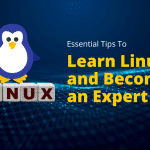



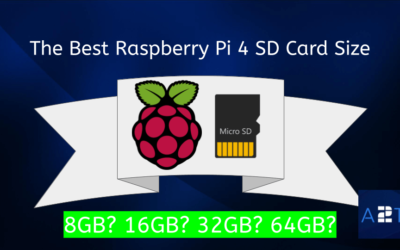

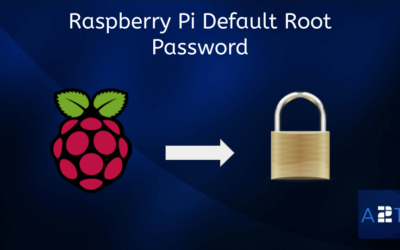
0 Comments