It is an important question to ask for every newbie to Linux. Is Linux difficult to learn?. Today we are going to look into this question in more detail. You will be surprised to know it is not as simple to answer as you may think.
Table of Contents
What is Linux in a nutshell?.
Linux is a big subject with many different connecting components. Linux in its most simplified description is it is a kernel. It controls the hardware, the operating system services and applications. It kind of sits between the two enabling the flow of data and communication between different components. It has drivers that communicate with your hardware to make it compatible out of the box with many different combinations of hardware devices.

Linux is the Swiss Army Knife of Operating Systems.
Linux should be known as the swiss army knife of operating systems. This is due to its open-source code, its wide device compatibility and community support. All these factors combine to make Linux the most versatile Operating system on the planet.
For an instant, you may only want to know how to install Linux as a desktop or you may want to learn how to install software or use the command line and execute scripts like a pro. Or you might want to go a step further and host a website or a server.
Did you know Android is based on Linux and is installed on over 2 billion devices worldwide?.
Linux is used so broadly that the use-case will determine the level of knowledge needed to use it and thus the difficulty level will increase the more you want to do with it.
If you want to know everything Linux has to offer then some of the subjects can be difficult to learn. Like programming and creating complex scripts. You can even learn how to contribute to the Linux kernel source code. However, this will take a very in-depth understanding of the kernel and of high-level programming in general which is difficult to learn for most people.
Is it difficult to learn how to use Linux as a Desktop?.
Answer = EASY

On a basic level learning to use Linux as a Desktop is pretty easy. You just have to master how to install the operating system. If you stick with a widely used Linux based operating system such as Ubuntu or Linux Mint they have a great stable graphical installer that is click and select based. You just have to follow the wizard to install the operating system.
If you want a more complex installation you can manually choose options in the installer wizard. Like enabling encryption or selecting a different file system or enabling raid support.
This all depends on your understanding of the required technology and not necessarily your knowledge of Linux.
Most Linux operating systems come with an App Store. This makes it easy to install applications with one click of a button. You can also do the same for operating system and application updates via the built-in Software Updater.
Using a well established Linux operating system like Ubuntu gives you a greater chance of finding a solution to the problem you may be having. This is because larger Linux Operating Systems have a greater number of community users who have been where you are and have asked the same questions in online forums.
So you therefore should have no problem finding a solution to any problem that may arise. Larger companies like Ubuntu also have excellent documentation so it is easy to follow along and learn as you go.
So for Linux as a Desktop, you really don’t need to have any further knowledge of Linux in order to use it. However, having some basic terminal command knowledge could be useful. Especially in case, any problems arise.
Is it difficult to to learn how to use Linux as a Server?.
Answer = Medium
Using Linux as a server is a bit more complex than just using it as a desktop. If you install Linux as a graphical user interface you may be able to get away with not learning anything technical as it is just the same as using it as a desktop. However, you may fall short when trying to install server software or configure services to work the way you need them to.

If you install Linux as a server without a Graphical User Interface (GUI) then you will most definitely need a basic knowledge of how to use Terminal commands as well as learning about permissions. You will need to learn how to install applications through the command line and how to configure and use Systemd to control how services start and execute. You will also need to know how to update applications, packages as well as the operating system.
This is not difficult to learn but does require time to be set aside. You may also want to learn as you go. Which is an exciting way of learning to use Linux. This method allows you to learn the components of Linux as and when you need them. This can help tailor your learning path to fit your Linux requirements. It can also help you be more efficient with your time. I think this is how most Linux enthusiasts start on their path to learning how to use Linux. If you choose to go this root It would be advised to learn in a test environment rather than on a live server. Because from experience when things go wrong they can go badly wrong very quickly so prepare for the worse.
- Learn in a testing environment
- Have good backups
- Never execute code in a terminal that you don’t fully understand what it is doing!.
- Have Good Backups! 🙂
The alternative to learning Linux as you go is to sit an online course. You can learn the basics first. Then move on to more advanced topics as your understanding grows. There are many courses online that cover the basics of Linux to more advanced topics. A simple Google search will give you many to choose from.
The benefits of learning the basics through a learning course are:
- it will help you to better understand the core principles of the subject.
- It will prevent you from having gaps in your knowledge
- It will allow you to follow a learning path.
Is it difficult to learn how to use Linux for Programming?.
Answer = Difficult

If you are wanting to learn how to create scripts then you will need to have a good understanding of Linux terminal commands and programming concepts. As well as advanced knowledge of the Linux filesystem and services.
If you are wanting to develop a program or construct code to build a robot etc then learning to program is essential. However, you don’t need to know Linux per se just the programming language you require for your project.
Knowing how to use Linux mostly goes hand in hand with developers and can be useful to know to enable the setup of developer environments so a project can be built.
For example, if you were wanting to build and host a website then you will first need a hosting environment. To set this up from the ground up you will need to have a good understanding of how Linux works and how to use the command line.
To sum it up..
Is it difficult to learn how to use Linux?.
I would say overall no. But it does all depend on how deep you want to dive in. Learning Linux can be exciting and fun. But the further you go into the subject the more difficult and complex Linux can become to learn.
Check out our Raspberry Pi Series on our YouTube channel and learn how to use a Raspberry Pi and Linux based Raspberry Pi OS to create a home server and media system using docker containers.
We need your support.
We hope you enjoyed this article and that it was helpful and you got benefit out of it.
If you did, please consider supporting our channel by Subscribing to our YouTube channel, and liking and sharing our content.
You can also make a donation via Paypal or become a Patreon if you wish to do so.



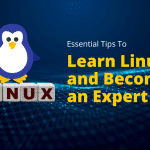



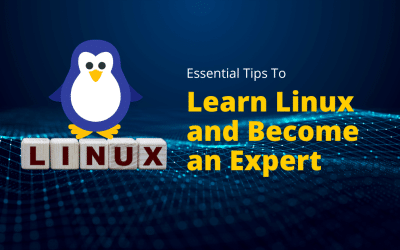
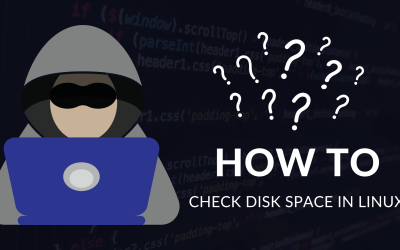
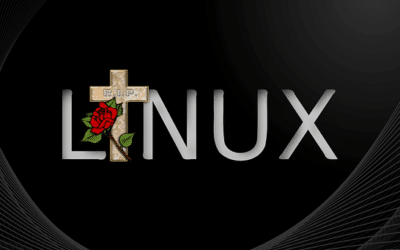
0 Comments