If you are looking for a reliable, fast, efficient, and best value for money SSD drive to either use as a boot drive or external storage for your Raspberry Pi 4 then you have come to the right place.
Table of Contents
Why Should You Use An SSD For Your Raspberry Pi 4?
Using an SSD as a Raspberry Pi 4 boot drive will have massive performance improvements over the default SD card which has a theoretical maximum throughput of only 50MB/s.
SSD’s are also more reliable for data storage than SD cards which have high failure rates.
If you would like to learn how to boot your Raspberry Pi 4 from an SSD drive you can follow our guide here.
We Are An Amazon Affiliate
Just so you know, we may collect a share of sales or other compensation from the links on this page.
The Amazon Affiliate link recommendations come at no extra cost to you.
We hope you love the products we recommend!
Before You Buy.
An SSD drive is not compatible out of the box with the Raspberry Pi 4. This is because the Raspberry Pi 4 does not have a SATA port. You will need to use a SATA to USB 3.0 hard drive adapter.
Here is one we recommend which will be compatible with any SATA 3,0 SSD or HDD drives :
- QUICKLY ACCESS A SATA SSD OR HDD: Connect to a 2.5in SATA SSD (solid state drive) or HDD (hard disk drive) to add storage, perform backups, create disk images, recover data, and transfer content to your laptop; For 3.5in drives please see our USB312SAT3
Because the SSD is transferring data via the Raspberry Pi 4’s USB 3.0 port. The transfer speed will be marginally slower than a native SATA connection. This is because SATA 3.0 has a theoretical maximum throughput of 6Gbits/sec (which will work out close to 600MB/s). Whereas USB 3.0 has a theoretical throughput of 5Gbit/s (which is around 500MB/s).
In reality, the actual throughput speeds one gets may be half of the above-advertised speeds.
This slower performance will not be obvious and is nothing to be concerned about but just be aware when picking a solid-state drive that the advertised speeds on that drive will be bottlenecked by the lower data transfer speed of the USB 3.0 port bus.
We have tested and reviewed many different drives and we have highlighted our favorites below.
The Best SSD For Basic Use:
Are you just looking to install Raspberry Pi OS?. Basic desktop use with low storage needs?. We recommend a minimum of 120GB as it gives you some room to install applications and store some data.
The Crucial SSD 3.0 drives performed well in our tests and are perfect for use with the Raspberry Pi 4.
The Best SSD For Performance:
These have the fastest speeds for running applications and Docker containers:
The Best SSD For Large Data Storage Or Archiving :
If you are looking to create a Network attached storage (NAS) server for archiving or storing large amounts of data. Or maybe you want to create a media pool to stream to another device on your network.
You are going to need storage capacity:
Did You Know We Have A Raspberry Pi Series?
Our YouTube series will take you from the beginning to more advanced topics. Would you love to use docker?. Install nextcloud or plex?. It IS 100% free. Learn more here!.
We need your support.
We hope you enjoyed this article and that it was helpful and you got benefit out of it.
If you did, please consider supporting our channel by Subscribing to our YouTube channel, and liking and sharing our content.
You can also make a donation via Paypal or become a Patreon if you wish to do so.
You can also follow us on Facebook or Twitter.
Last update on 2024-04-16 / Affiliate links / Images from Amazon Product Advertising API











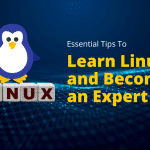



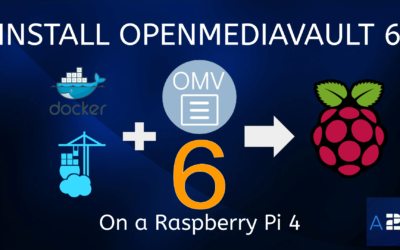
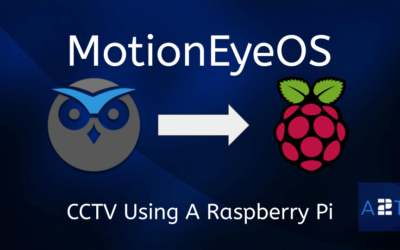
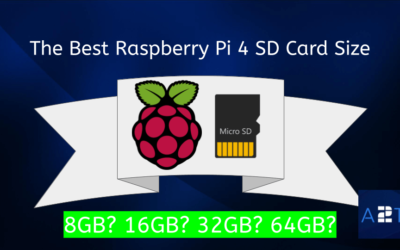
0 Comments